How to maximize revenue from in-content ads

Summary
- In-content ads: what are they?
- Advantages of in-content ads
- Disadvantages of in-content ads
- How to optimize articles to benefit from in-content ads
- How to get the right balance of ads to content
In-content ads: what are they?
In-content ads, known as in-article ads on Google AdSense, are those ad blocks which you see in between paragraphs of text, while scrolling through an article or a blog post. These can be placed on both desktop and mobile versions of a site, and they often show high performance compared to other types of ad, since they appear where the user is most engaged.
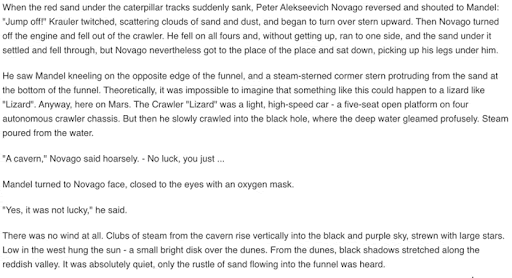
Advantages of in-content ads
- Increased viewability – Since they show within the main content of a page, they’re more likely to be visible on screen.
- Great for mobile – Ads within the content work well on narrower mobile screens, where there is usually not room for ads in other places, such as the side of the page.
- Higher engagement – Not only are in-content ads more visible, they’re also more likely to be noticed by the reader, since they appear within the content they’re actually interested in, rather than another part of the screen they may not notice.
- Higher revenues – Due to the factors already mentioned, in-content ads will tend to achieve higher CPMs and generate more revenue than many other ad formats.
Disadvantages of in-content ads
The main potential disadvantage of in-content ads is a negative impact on user experience. Since ads appear within the content, they can appear more invasive and disruptive, and they might also lead to a frustrating layout shift, where the content suddenly moves to make way for an ad, if they load slowly.
Both problems are more likely if a publisher tries to overuse in-content ads. While this is tempting to try to maximize revenue, it can be counterproductive if viewability, site speed and overall user experience suffer as a result.
How to optimize articles to benefit from in-content ads
Here are a few guidelines publishers can follow to help them maximize their ad inventory without being too intrusive on the user experience.
- Write longer articles (at least 300 words). More content means more opportunities for in-article ads to be inserted.
- Break up long paragraphs. Shorter, 2-3 sentence paragraphs, instead of longer ones, increase chances for in-article ads to show.
- Move the “focus” of your post to the end. Encourage readers to scroll through all of your content by placing the highlight of your post (such as a recipe, how-to instructions, a download, printable or video) at the very end.
- Add more images. Vertical images are best, but any photo will help make your content longer in pixels and mobile screens.
- Increase text size and/or line height. Increasing text size and/or line height by just 1-2 pixels could make all the difference in adding a few more in-article ads, as it would make your content take up more screenviews.
How to get the right balance of ads to content
Including enough ads to maximize revenue, without having a significant detrimental effect on user experience, can be tricky to get right. The best combination is likely to differ for each site, so it’s important to test it. However, in our experience publishers typically find that showing an ad every two to three screens is optimal.
Once you’ve decided where, and how frequently, you want your in-content ads to show, there are several ways you can go about inserting them on the page.
- Place banners manually. This is probably the most time-consuming option. Yes, it ensures that the ads will be displayed exactly where planned and you can adjust the placements to the length and characteristics of each article. However, if at some point something goes wrong, there will be a need to change, update, or completely remove the code.
- Insert several banners into the page template, focusing on the minimum amount of content. In this case, it is much easier to edit the placements, since the template is applied to all articles at once, but this is still not a universal solution. We often see sites that have an article on one and a half screens on one page and two blocks inserted in it, and on another page an article on 10 screens and the same two blocks are inserted at the beginning and the rest of the content is not monetized.
- Write your own scripts to add banners at set intervals. This is more effective than the previous options, but requires a certain level of knowledge and resources. In addition, it is difficult to achieve even spacing of blocks, because often scripts will be based on the number of paragraphs, which can vary significantly in length.
- Use smart banners from Clickio. These make it easy to automatically place ads at appropriate points throughout the article, depending on the length of each page. These can be configured to the needs of each publisher. For example, you can set the desired interval between inserts in pixels or the number of screens of the device on which the site is viewed. It is also possible to prohibit the display of advertising in very short articles, set a mandatory indentation from certain page elements (for example, images or ad banners placed in another way), or set the height from which the placement of ads will start. Various combinations of these settings allow you to achieve almost any arrangement that you consider optimal.
If you are interested in trying out smart banners, register for free on the Clickio Platform and we will configure the smart tool individually for your website.
