Google Consent Mode V2 Explained

Dive into the article to learn about Google Consent Mode V2. Find out why it’s important for website owners, how it’s different from the old version, and what choices you have. Stay ahead in the evolving digital landscape and keep your site on the right side of privacy rules!
Summary
- What is Google Consent Mode V2?
- Is Google Consent Mode V2 compulsory?
- Why is aligning with Consent Mode V2 important for website owners?
- What changes with Google Consent mode V2? (Consent V1 vs Consent V2)
- What choices are available for implementing Google Consent Mode V2?
- What needs to be done to comply with the new Consent Mode?
What is Google Consent Mode V2?
Google Consent Mode V2 is a framework that allows publishers, website owners and advertisers to communicate users’ cookie consent status to Google compliantly. Introduced in late 2023, it’s not just a tech upgrade but a response to new privacy rules set by the European Union.
The Digital Markets Act (DMA) mandates Google to tighten user consent safeguards. This means ensuring personal data is collected legally and transparently, keeping up with evolving privacy rules.
Is Google Consent Mode V2 Compulsory?
As a continuation of Google’s dedication to encouraging a privacy-focused digital advertising environment, Google is reinforcing our EU user consent policy. Advertisers are required to comply with this policy for utilizing ad personalization.
According to Google, to keep using measurement, ad personalization, and remarketing features, you must collect consent for use of personal data from end users based in the EEA and share consent signals with Google. The requirements also apply if you are using Google Analytics data with a Google service.
Without Consent Mode v2, Google Analytics will not send information to Google Ads, will not include EEA users into Audience Lists, and will not track Ads conversions.
This means that the integration is relevant to sites that buy advertising. All sites that advertise to EEA users must take action and implement Consent Mode v2.
Google Analytics started showing notifications related to Consent Mode v2:
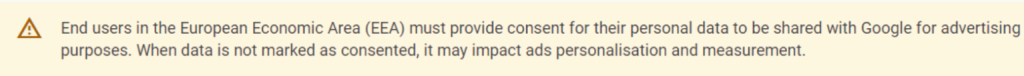
To maintain the effectiveness of your ad personalization and measurement, check your consent settings for the Google tag and other data sources within Data streams. You can employ either the consent mode API or a consent management platform to integrate consent signals. Explore further details on transmitting consent signals to Google Analytics.
You can select your preferred way of utilizing consented data by confirming data consent settings and reviewing the Google services eligible to receive approved personal data from the European Economic Area (EEA).
Why is aligning with Consent Mode V2 important for website owners?
Aligning with Consent Mode V2 holds significant importance for website owners for several key reasons. Firstly, this tool serves as a crucial mechanism for ensuring that your website complies with privacy laws, such as the General Data Protection Regulation (GDPR) in the European Union. Compliance with these regulations is a legal necessity and contributes to fostering trust and transparency with your audience.
Another significant advantage is the utilization of Conversion Modelling, a powerful tool for filling measurement gaps in media interactions. This is particularly valuable when the user path between ad interactions and conversions is not directly observable. Website owners can leverage Conversion Modelling to gain insights into user behaviour and campaign effectiveness, even in limited direct observation scenarios.
In conclusion, aligning with Consent Mode V2 is a legal imperative and a strategic move to prioritize privacy, gain valuable insights, and optimize their digital advertising strategies.
What changes with Google Consent mode V2? (Consent V1 vs Consent V2)
Google Consent Mode V2 brings pivotal changes by enhancing user control with two new parameters (ad_user_data and ad_personalization), offering advanced consent options, and ensuring transparency. Users now have more say in their data usage, choosing between two options for a tailored experience.
| Changes in Google Consent Mode | Consent Mode V1 | Consent Mode V2 |
| Consent Parameters | Limited options | Introduces ad_user_data and ad_personalization for more choices |
| Signals for Visitor Consent | Basic signals (ad_storage, analytics_storage, etc.) | Adds ad_user_data and ad_personalization signals for advertising-related user data |
| Audience Creation and Remarketing | Limited capabilities | Employs new signals for advanced audience creation and remarketing |
| Benefits of Using Google Consent Mode | Limited AI modeling | Utilizes advanced AI modeling for better data collection in the absence of consent |
| Impact on Data Collection | Uses cookieless pings when consent is refused | New signals and advanced AI mitigate data collection impact, providing more insights |
What choices are available for implementing Google Consent Mode V2?
Website owners can opt for either Google Consent Mode Advanced or Basic, allowing them to customize user experiences according to their preferences. It’s important to note that this option is not a novel development, as it has been available for some time.
The difference between the basic and advanced versions of Google Consent Mode lies in how they handle the loading of Google tags and the timing of consent interaction. Let’s break down the distinctions:
Basic Consent Mode:
- Tag Loading: Google tags wait to load until a user clicks on a consent banner.
Advanced Consent Mode:
- Tag Loading: Google tags load when you open the website, regardless of consent interaction.
In summary, the basic consent mode delays the loading of Google tags until the user interacts with the consent banner, whereas the advanced consent mode loads tags regardless and allows for some limited data collection even before explicit consent. Advanced consent mode offers more flexibility in terms of default settings and provides advertisers with a more tailored data modeling approach.
What needs to be done to comply with the new Consent Mode?
The transition is relatively straightforward if you use a solution from Google’s Certified CMP (such as Clickio). Each provider outlines explicitly the actions to be taken within their platform and the changes to be made in Google Tag Manager.
Advanced Consent Mode Features by Clickio:
Clickio Consent Mode V2 ensures seamless integration by loading Google tags when users open the website, regardless of their consent interaction. This feature simplifies the user experience and allows for uninterrupted access to content.
Clickio Consent continues to innovate and evolve its CMP platform to address the changing needs of website owners and the regulatory environment.
With Clickio as your Google Certified CMP, you can confidently navigate the complex landscape of user consent and privacy regulations.
For more details and to stay on top of Consent Mode V2 regulations, check out Clickio’s Consent tool.
