How to get an article onto Google News faster
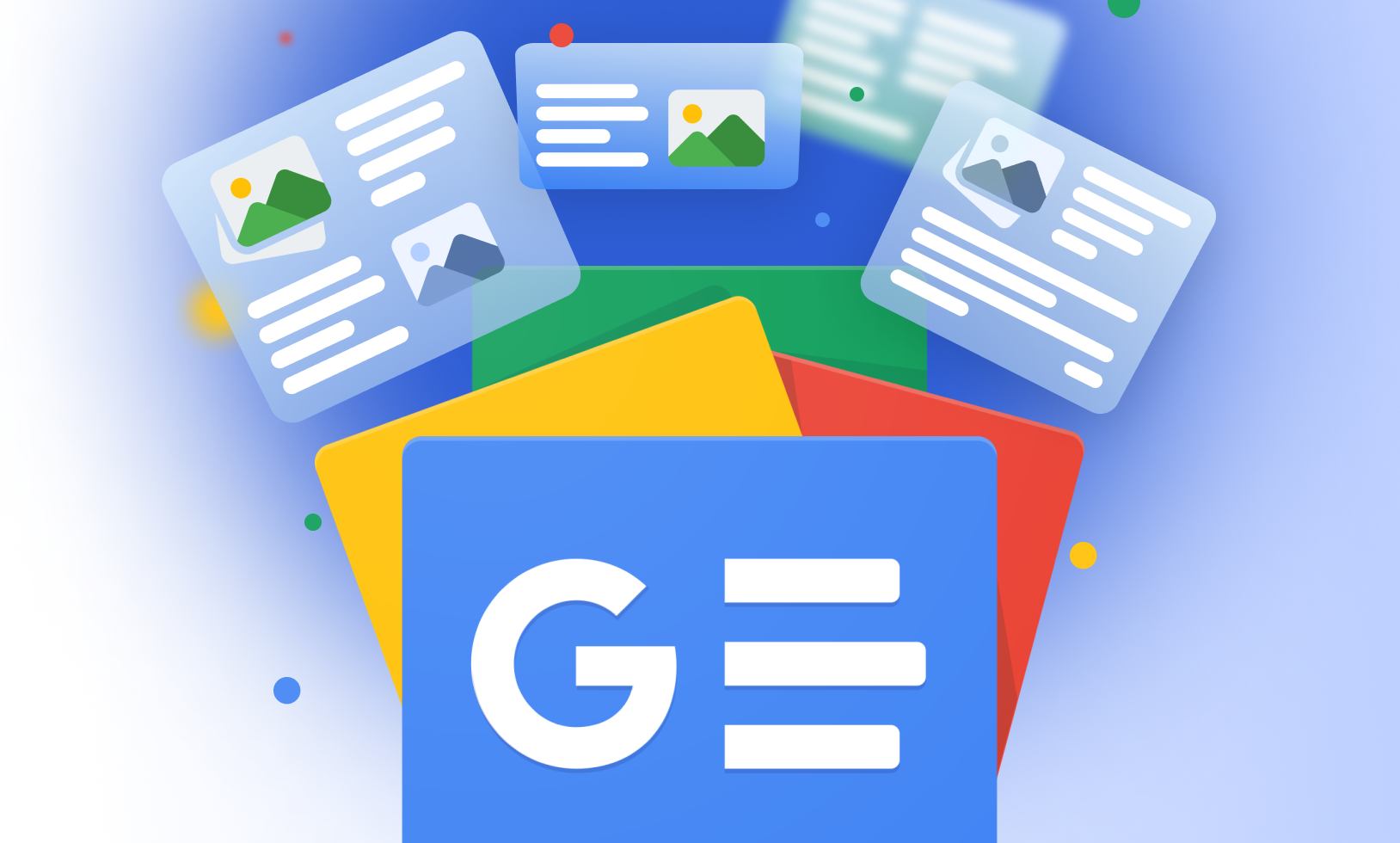
As many publishers are aware, Google News can be a great way to get your content seen by a wider audience and attract new readers to your site.
Google automatically pulls in relevant content from across the internet for inclusion in Google News, but you can get more control over the design and branding of your content using the Google Publisher Center.
This gets information about your site’s articles by reading data feeds with a special bot-crawler. But the standard data update frequency for Google Publisher Center is one hour and there is no way to change it.
Sometimes it is important to add or update an article as soon as possible. For example, when you have a breaking news story or an existing page needs to update a sports score/price or add an important note.
So what do you do when you need to get news articles up faster?
1. Force refresh
One way is to go into the Google Publisher Center interface and manually press “Refresh”. It’s pretty simple to do if your breaking news stories are infrequent, and you’ll see your new/updated article on Google News within a couple of minutes
2. Send a special WebSub request
WebSub is a protocol whose purpose is to provide real-time notifications of RSS/Atom data feed changes. These notifications can be sent automatically by the CMS – so you don’t have to go into the Publisher Center and manually refresh each time. There are several WordPress plugins which provide such functionality, like WebSub (FKA. PubSubHubbub).
Clickio Prism WP plugin also has a built-in feature to send WebSub notifications to pubsubhubbub.appspot.com (a hub used by Google Publisher Centre) automatically when:
- A new article is created or an article is updated
- The site uses RSS2 or Atom feeds
- No other known plugins with the same functionality are used on the site
Prism is available free to all publishers using the Clickio platform. To find out more about Prism features, including how it can improve the speed and user experience of your site, click here.
