Introducing INP (Interaction to Next Paint) Metric in Core Web Vitals
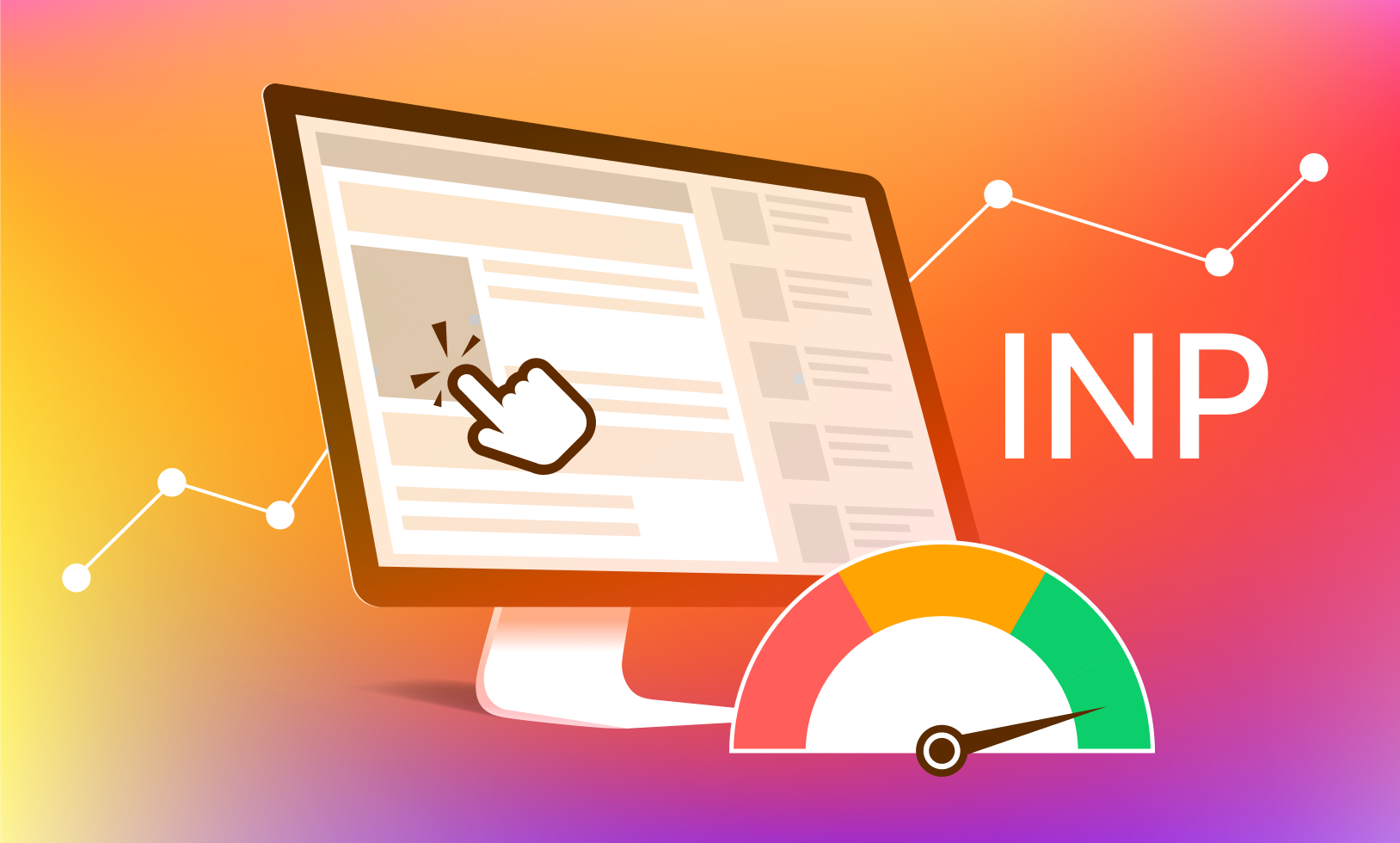
At the dawn of 2020, Google Chrome’s team introduced Core Web Vitals, providing publishers with quality indicators for web pages.
In May 2022, the Chrome team announced a significant update: Google was shifting from First Input Delay (FID) to Interaction to Next Paint (INP) as the new Core Web Vitals metric, which aimed to better assess user experience quality on web pages.
This update took effect in March 2024. This article will delve into this change and its significance for Google Search and site owners.
Summary
- Why did Google introduce Interaction to Next Paint (INP)?
- What is Interaction to Next Paint (INP)?
- What’s the difference between INP and FID?
- What does this change mean for site owners?
- How can site owners optimize the INP?
- How to measure INP?
Why did Google introduce Interaction to Next Paint (INP)?
The Chrome team’s decision to promote Interaction to Next Paint (INP) as the new Core Web Vitals metric for site responsiveness reflects Google’s dedication to enhancing the effectiveness of Core Web Vitals metrics to meet the evolving demands of web developers and users.
By introducing a more comprehensive metric like INP, Google aims to provide a more accurate assessment of user experience on web pages and drive improvements in website performance and interactivity.
What is Interaction to Next Paint (INP)?
Interaction to Next Paint (INP) is a Core web vital metric measuring page responsiveness using Event Timing API data. INP examines how long it takes for clicks, taps, and keyboard actions on a page. A low INP score signifies consistent and swift responsiveness to the majority of user interactions.
Imagine a user browsing your website. When the user clicks on a button, they expect an immediate response, such as adding an item to their shopping cart or opening a menu. If there’s a delay, the user might feel frustrated and perceive the website malfunctioning. Good responsiveness means the website provides the user with the quick feedback they expect.
For website owners, it’s all about keeping visitors happy and engaged. People might leave and go elsewhere if your site is slow to respond. Plus, search engines like Google take responsiveness into account when ranking websites. So, improving your INP can make users happier and boost your site’s visibility online.
What’s the difference between INP and FID?
The primary difference between INP (Interaction to Next Paint) and FID (First Input Delay) lies in the stages of interaction they measure and the focus of their evaluation.
While both are responsiveness metrics, FID only measures the input delay of the first interaction on a page. INP improves on FID by considering all page interactions.
Imagine you’re browsing a website looking for a specific product. You click on a button to view more details about the product, but there’s a delay before anything happens. This delay between your click and the website’s response is what FID measures.
Now, let’s consider a broader perspective with INP. Suppose you’re navigating through the same website, but this time you’re interacting with multiple buttons, links, and menus. INP doesn’t just focus on the delay of the first interaction like FID does. Instead, it considers all interactions you make on the page.
So, while FID focuses on the delay of the initial interaction (like the first click on a button), INP provides a more comprehensive view by considering all interactions on the page, ensuring a smoother and more responsive user experience overall.
What does this change mean for site owners?
If you’ve been following guidelines to improve Core Web Vitals metrics, you’ve already been considering the responsiveness of your website pages. Improvements made to optimize FID serve as a solid foundation for optimizing INP and enhancing user experience.
We strongly recommend site owners maintain positive Core Web Vitals metrics to maximize Google Search effectiveness and ensure excellent user experience. We encourage you to review our six tips to improve your core web vitals to understand how Core Web Vitals metrics fit into a holistic approach to page experience.
How can site owners optimize the INP?
The lower the INP values, the higher your website responsiveness.
To effectively optimize and reduce your INP, consider implementing the following systematic tips:
| Tips |
| Utilize Core Web Vitals Monitoring or similar tools to monitor the real-time and real user performance of INP and identify issues quickly. |
| Analyse the INP performance granularly: keep in mind that low performance may be driven by specific pages or devices; as such, analyse the INP score across pages, devices, and browsers to spot the source of the problem. |
| Avoid long Javascript tasks: Streamline your website’s code to make it easier for browsers to show content, and avoid long JavaScript tasks that can block the browser’s main thread. |
| Use Lazy Loading: Delay loading non-essential parts of your site until users need them. |
| Avoid Layout Delays: Prevent elements on your page from causing delays in how it’s shown. |
| Consider using CDN Servers: Think about ways to speed up how your website loads content from the server. |
How to measure INP?
Monitoring Core web vitals is crucial to avoid potential bad user experience, and there are many reason to set up a real-user monitoring to always have the metrics under control.
Unlike other tools, such as Google’s Page Speed Insights and Google Search Console, Clickio Web Vitals Monitoring is based on real-time, real-user data – so you can see how your site is performing now and quickly identify any issues that need resolving.
Clickio Web Vitals Monitoring shows you at a glance whether your site complies with the three Core Web Vitals (LCP, INP, and CLS) and lets you track your scores for each over time.
This tool allows you to monitor your scores with page-level precision and receive instant alerts whenever performance deviates from optimal. Analyze data based on various parameters, such as page, device, browser, custom dimensions, and more, to drill down into your website’s performance specifics. Identify problem areas quickly and prioritize fixes based on real-user feedback.
Sign up for our Core Web Vitals Monitoring tool today and take control of your website’s performance. With automated alerts, you’ll be notified immediately whenever your site falls short of compliance or vital metrics drop below a certain threshold. Stay ahead of the curve and optimize your website for success.
