What is Confirmed Click – and how can you avoid being penalized?

If Google implements Confirmed Click on your site, it can seriously impact your advertising revenue. That risk is now even greater as Confirmed Click can be applied to desktop as well as mobile sites. So what exactly is it and how can you avoid a Double Click penalty?
Summary
- What is Confirmed Click?
- How do I know if my ad inventory is impacted by a Two-Click penalty?
- Why does Google apply Confirmed Click?
- How is Confirmed Click applied?
- Where is Confirmed Click applied?
- How can you avoid getting a Confirmed Click penalty?
- How Clickio can help
What is Confirmed Click?
Confirmed Click, also known as a Two-Click or Double Click penalty, is a measure implemented by Google to ensure users have a genuine interest in the ads they’re clicking on.
It’s applied to sites that have been flagged as having a high level of accidental clicks. To ensure the visitor genuinely intended to click on the ad, a second stage is added before redirecting to the advertiser’s destination URL. When a user clicks on the ad, an interstitial “visit site” button overlays it – as shown in the image below. The user then has to click this to confirm.
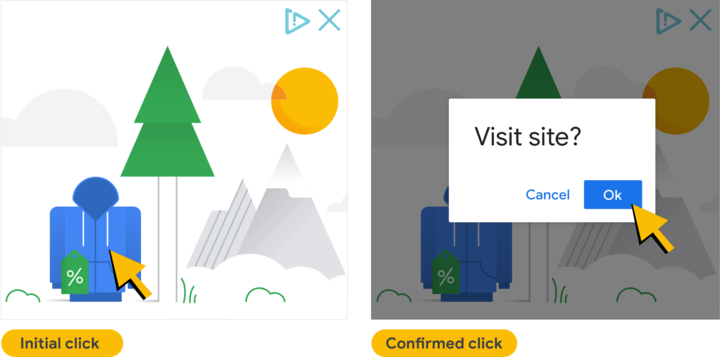
If the user clicks on both the ad and the verification button, the click will be registered – but if they don’t, the publisher won’t receive any revenue from the initial click. Confirmed Click can only be applied to ads served by Google Ad Manager or AdSense, but given their importance in the market, this can have a devastating effect on the publisher’s revenue.
How do I know if my ad inventory is impacted by a Two-Click penalty?
If your site has been affected by a Double Click penalty, the first thing that you will notice is a significant drop in earnings without a corresponding drop in traffic. The main metrics to look at are eCPM, CTR and Impressions. Impressions will be at normal levels, while eCPM and CTR rates will have dropped considerably.
Clicking on your own ad inventory is forbidden – even if it’s to check whether Confirmed Click has been implemented. You can check if the Double Click penalty has been applied by looking in the ad tag in your site’s header code – the key word to look for is ‘confirmedClickVisible’.
Why does Google apply Confirmed Click?
The main reason for a Double Click penalty is a high level of invalid traffic, in particular of accidental clicks. In recent years, in order to create a better digital advertising ecosystem, Google and other demand partners have been more and more active in fighting invalid traffic.
Google also has an increasing focus on improving user experience, as recent changes such as the introduction of Core Web Vitals demonstrate. One of the metrics, Cumulative Layout Shift, penalizes sites where ads load belatedly and shift the content on the page, because this can often lead to accidental clicks. After all, if visitors are clicking on ads unintentionally, and going through to an advertiser’s site instead of their intended content, that clearly creates a poor user experience.
How is Confirmed Click applied?
Google automatically applies Confirmed Click when it detects that accidental clicks have gone above a certain threshold. Similarly, it will automatically remove the Confirmed Click measure when accidental clicks go below a certain threshold.
There is no manual review of Confirmed Click, so once applied, the only way to get it removed is to ensure your accidental clicks move back below the threshold.
Where is Confirmed Click applied?
Until recently, Confirmed Click was only applied to mobile sites, but this has now been extended to desktop and tablet as well – so publishers need to make sure all versions of their site are properly set up to minimize the risk of a Double Click penalty.
How can you avoid getting a Confirmed Click penalty?
The short answer is to ensure you are totally compliant with Google AdSense policies.
Based on the experience of hundreds of publishers using the Clickio Platform, the following measures can have a significant impact.
- Leave space between your ads and other content: Check the placement of your ads on the page and increase the distance between the ad unit and site content if necessary. In particular, make sure your ads aren’t close to clickable elements such as a menu, site navigation buttons or download links.
- Use fixed-size ad units: To prevent content jumping on mobile devices, fix the size of the container to the maximum ad unit size.
- Make your ads clearly distinguishable from site content: Include labels such as “Advertisements” or “Sponsored links” above your ad units to make them clearly stand out as ads.
- Improve your site’s page speed: If your site loads slowly, it can cause ads to appear unexpectedly to visitors as they scroll down, increasing the chances they might click one accidentally.
- Monitor your traffic: Avoid traffic from paid sources and run traffic quality analysis.
To find out more about ad placement policies, visit the Google AdSense Policy Centre.
How Clickio can help
Clickio’s advanced publisher platform automatically applies all of the above measures, and dynamically adjusts other ad settings using artificial intelligence to maximize your revenue and improve user experience.
As a Google Certified Publishing Partner managing the ad inventory of hundreds of publishers, we use our expertise and advanced analytics to improve your site performance and keep it compliant with ever-changing regulations.
To find out more, get in touch here.
